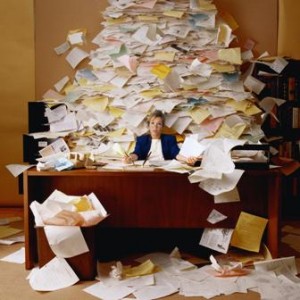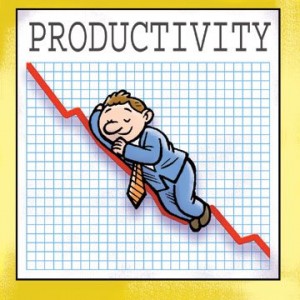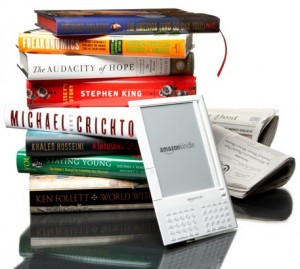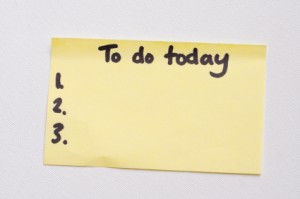The big knock on blogging and social media is that it takes up too much time. And so many attorneys give up on it before they see any appreciable results. Many others never start.
It takes two things to be successful marketing online:
- You have to know what to do, and
- You have to do it long enough to see results.
You can’t just throw up some content or tweets and expect the world to come rushing to your (virtual) door. You need to know the fundamentals. And you need to put in some time and effort.
But you don’t need to take courses or read countless books. You don’t need to keep up with the latest plug-ins or stake your claim on every new site. Read a few blog posts, watch a couple of videos, and you’ll be on your way. The real learning comes from the doing, as this post clearly shows.
How much time do you spend on blogging and social media? Now, how much time do you spend reading about blogging and social media, or thinking about it and wondering if you should? What if you traded in some of the reading and thinking time and used it to actually write a blog?
Blogging and social media (the doing part) don’t require a lot of your time. It’s not the quantity of time that’s paramount, it’s the consistency. A few minutes a day, every day. Do that for six months and you’ll be amazed at what can happen.