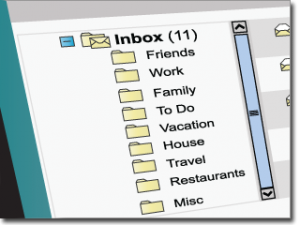 Filing emails in folders, or adding labels to them, doesn’t make them quicker to find. According to a study by IBM Research, it’s quicker to find them by searches.
Filing emails in folders, or adding labels to them, doesn’t make them quicker to find. According to a study by IBM Research, it’s quicker to find them by searches.
“Finding emails by searches took on average 17 seconds, versus 58 seconds finding the emails by folder,” the researchers concluded. “The likelihood of success – that is, finding the intended email – was no greater when it had been filed in a folder.”
The time spent filing email, in addition to the added time spent retrieving it, can add 20 minutes a day to your workload, the study concluded. A comment to the article questions whether this is true under real world conditions:
In the majority of scenarios, searching is more efficient, however if you forget. . . the metadata [key words]. . . related to the email, then your search efforts are going to be quite difficult. On the other hand, if you remember that you simply filed the email under the “important” folder, then odds are you may only be a few clicks away. In a black and white world, yes searching is more efficient, however there are still valid purposes to using folders.
My plan to achieve email inbox zero calls for me to get rid of all but one label and rely on Gmail’s search capability. I’m pretty sure I won’t miss having more labels since I don’t use the 50 I currently have. But my view is colored by my use of Evernote to file important emails and to manage tasks and projects.
In Evernote, I tag everything (and sometimes also add key words to the body of the note). The difference though is that I don’t “file” all my email this way, just the actionable or otherwise important ones which constitute less than 5%.
I found most interesting the researchers conclusion that most people don’t file emails in folders to make it easier to find them so much as to remove from view the overwhelming volume of email. They pare down the inbox so that they can use it for task management, which the study implied was not efficient.
If they used Evernote like I do, they wouldn’t have to spend as much time filing all of their email in the right folders, they could simply send the important ones to Evernote and archive the rest.







